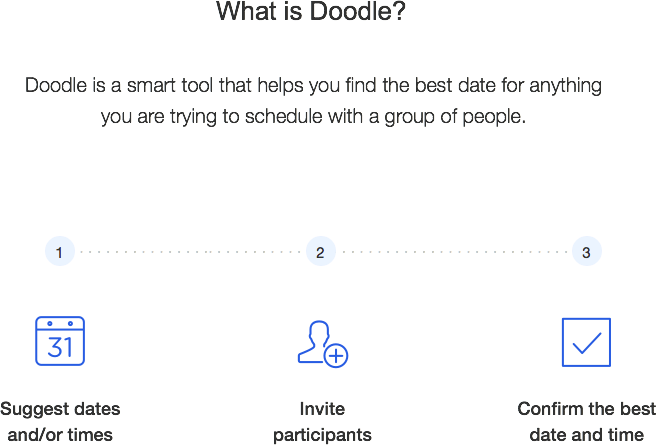Looking to create an online opinion survey? Trying to organise a meeting or event and find out when your colleague or friends are available? Or simply looking to build a voting poll to share with friends? Then look no further than Doodle’s free online voting software!
With Doodle’s voting software, it’s not only easy and straightforward to build your very own voting poll to share with your contacts, it’s also completely free! Do away with lengthy Facebook threads or group emails, and get quick, clear and concise results by using the Doodle voting software for free.
How can I use Doodle’s free online voting software? And what can I use it for?
Creating an online voting poll with Doodle takes just a few simple steps. Here’s how:
First thing’s first – register for a free Doodle account. For this, all you need to do is enter your email address and a password of your choice, wait a couple of seconds for an Account Activation email to be sent to you, and then activate your account. For even quicker, instant access, you can simply log in using your Facebook or Google accounts.
Once you have activated your account, from your Doodle Dashboard landing page, you will be given the option to ‘’Create new poll’’. Here you can either choose the options to ‘Schedule an event’ or ‘Make a choice’.
Meet Douglas McQueen – with his colleagues, he’s looking to decide on the perfect gift idea for his co-worker Barbara who is soon to retire. They have a few ideas in mind but now’s the time for them to finally decide on what to get her. As they want to quickly and discretely decide in the office without Barbara finding out, Douglas opts for using Doodle’s free online voting software. Having now registered an account, he chooses the ‘’Make a choice option’’ and starts building an online voting poll. Here, he starts by entering a title for the voting poll and a short description, along with his email address and name.

He then enters the top five ideas that they have whittled it down to into the ‘’Your Options’’ section. Doodle here gives you the option to enter ten choices, however should you wish to enter more, simply press ‘’Add further text slots.’’

The next step: Douglas is offered to implement additional settings to his poll such as ’Yes-No-Ifneedbe’’, ‘’Hidden Poll’’, ‘’Participant can only choose one option,’’ and ‘’Limit the number of participants per option.’’ For this poll however, Douglas doesn’t require any of these features and so selects to create a basic poll.

The final step to using Doodle’s online free voting software is to share the voting poll. Here users can either enter the email addresses of the contacts they would like to participate in their poll and Doodle will send an automated participation invitation email to them, or, like Douglas, users can simply press finish and share the poll URL by themselves.

With the poll URL shared with his colleagues, Douglas will be updated by email when each casts their vote. He can of course update the settings at any point should he prefer not to receive these notifications.
As more and more of his colleagues choose their preferred gift for Barbara’s retirement – it becomes clear that they’ll be treating her to vouchers for a spa retreat!